With the popularity soaring with Twitter everyone has come onto the band wagon and created 100's of different applications to help you get the most out of Twitter. Below are my favourite ones which I use and best of all they are all free!
The biggest problem with the standard Twitter web application is that you have to keep an eagle eye on your replies and Direct Messages as you only see the main Tweetstream on the screen. It is also limited in that it only displays about the last 20 tweets, so if you want to see older ones, you have to keep going back pages. So how can you make it more user friendly?
I recommend you download Tweetdeck (which I use and is a godsend, especially if you have a large following!).
Tweetdeck is brilliant in that it displays the Tweetstream, your replies and your direct messages all on the one screen. The message columns allow for 500 tweets as a default, so scrolling down allows you to go back a fair way or search for tweets you may want to refer back to. You can also automatically send your tweets on Facebook and Myspace if choose too.
The screen has a continuous right hand scroll, so you can set up different groups and their tweets will appear in that column. You might have a group called best friends and another for gardeners for instance. That way you don't miss important tweets from people who are more important to you than others. At the time of writing, Tweetdeck is probably the most widely used application for Twitter and I would highly recommend it to you.
Twellow is another great way of finding people to interact with. People here are categorized into all different areas and you can search for those with similar interests to your own.
The main page shows you all the categories, which then have sub categories as well. You just click on a category and the list of people in that area are displayed. You don't have to be registered with Twellow to be displayed, but at the time of writing there were nearly two million people showing on the site, so you will have plenty to choose from. By all means though, register yourself and set up a profile so others can find you.
When you click on a category, Twellow displays a list of people in that category and they are ordered by the number of followers they have. If you are already logged into Twitter via the web, (not Tweetdeck) you will be able to follow people directly from the screens where the profiles are displayed.
I would also recommend taking the time to set up your Twitter background so that it doesn't just look like the default Twitter page. You need to distinguish yourself from the crowd and that attracts more followers, or at the very least impresses people with your professionalism.
If you're a bit of a Photoshop whiz, then you can do your own background, full of bells and whistles and load it up to your Twitter profile. But if you're not, or you just want to save time, then there are some sites out there that will do them for you automatically. My personal favourite is Twitbacs where you can get some great backgrounds.
However, that said, if you want to do your own fiddling in Photoshop, you can get some great layouts in PSD format from Twitterbacks.
I hope the above tips helps you; Twitter really is a great application that should be used as part of your marketing strategy and best of luck to you
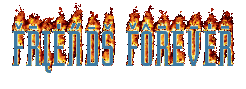
No comments:
Post a Comment