
For anyone who hasn’t heard of Inbox Dollars, it’s a website that pays you to read emails, take surveys, shop online, play games, and try out various products and services (as you can see from their banner on the Top Right ). Many people think it’s some sort of scam, but it’s simple advertising. Companies pay you to try out their products for free, hoping that you’ll like them well enough to keep using them even when you have to pay for them.
Here’s what we’ll cover in our $30 quest: Step Time Reward
Join Inbox Dollars 5 minutes get $5.00
Intro Survey 2 minutes get $1.00
Ebay Offer 5 minutes ger $6.00
Stamps.com 15 minutes get $10.00
OboPay 5 minutes get $4.00
Direct Scholar 2 minutes get $2.00
Survey Panels 15 minutes get $3.25
Note that not all of these offers may be available if you don’t live in the United States. Especilly take survey
Join Inbox Dollars
If you’re not already a member, you can click here to join. You’ll need to give them an email address. The number of emails you get from Inbox Dollars is low, so it’s safe to give your primary email. If you’re not comfortable doing that, get a free Gmail account and use that. We’ll be getting another Gmail account later, so get two while you’re at it.
You get $5 just for joining.
Intro Survey
When you login for the first time, you’ll be given the chance to take an introductory survey. This survey asks you some basic demographic questions. Complete it to earn another $1, for a total of $6 in your account.
You can take up to one survey a day. The other surveys available all require that you qualify for the survey by answering a pre-survey set of questions. I’ve not had much luck qualifying, but your luck might be different. I’ll assume you’re not doing any daily surveys, so the $1 for each survey won’t be part of the $30.

Ebay Offer
We’ll need a new email address for this one. I suggest going to Gmail.com and getting a free email address. You’ll use this email address for completing all the offers for Inbox Dollars, so if it gets put on a spam list you don’t really care. No real email will be going to it anyway.

Login to Inbox Dollars and click on Cash Offers in the list of links on the left of the page. You’ll probably find the Ebay offer in the Most Popular Offers section at the bottom of the page. If not, look through the pages of offers to find it.
The terms of the offer are that you must register for Ebay as a new user, and make a bid on an item. Since we have a brand new Gmail email account, it doesn’t matter if you’re already an Ebay member. Click on the offer to be taken to Ebay’s signup page (you must click on the offer, if you go directly to Ebay you won’t get credit for signing up).
Signup using the Gmail address you just created (if you created one to use for registering with Inbox Dollars, don’t use that one. Use the second one you should have gotten). After you get the confirmation email, login to Ebay and find an item to bid on. I tend to use the search phrase “coach bags”, because there’s always tons of them. You want to find an item that has several bids on it, and isn’t expiring soon. You can sort the listing by price to find the cheapest items (usually starting at 1 cent).
Go to the cheapest item you can find that has several bids, and make a bid that’s the minimum amount you can bid over the last bid. The chances are very good that someone else’s automatic bidder will outbid you even before the page refreshes. If not, the item’s cheap enough and there’s enough time left on the auction that you’ll be outbid eventually.
After an hour or so, your Inbox Dollars account will be credited with $6, for a total of $12. You may have received an email or two to click on in the meantime. Those will credit your account for a few cents each, but I won’t take those into account as part of the $30.
Stamps.com
In the Cash Offers section, find the Stamps.com offer and click on it. You’ll need to provide credit card information as part of the signup, but as long as you cancel your account before the trial period ends you won’t be charged anything.
Once your Inbox Account is credited for $10.00 for this offer (which will take a few hours), you’ll have a total of $22.00, plus be able to print out $5 worth of postage from the Stamps.com application that you just downloaded. Be sure to print out your $5 worth of postage before canceling your trial account.

All the trial offers at Inbox Dollars will work this way, you’ll provide a credit card and have a certain amount of time to cancel your account without being charged.
OboPay
You’ll find this one in the free offers section. OboPay is a technology for sending money via SMS messages. You’ll need a cell phone, but no credit card. You’ll even get $10 deposited into your OboPay account as a thank you for signing up.

Plus you’ll get $4 in your Inbox Dollars account, bringing your total up to $26.
Direct Scholar
This offer is in the free offers section. Direct Scholar is a site that says it’ll help you find the best degree for you. In reality, it’s a portal that refers to one of several college sites depending on what you’re looking for (collecting a commission for referring you). Fill out the form at Direct Scholar to get more information on a degree.
At some point you’ll switch from being at Direct Scholar to being at a college website. The main clue is that you’re asked to fill out a form that asks you for the same information all over again. Since the offer was to sign up for Direct Scholar, you can close the window at the point when they direct you to a college website.
This one takes several days to credit your account. When it does, you’ll get $2, for a total of $28.
Survey Panels
Go to the Survey Offers section and find the NPD Online Research offer. Click the offer and signup to NPD using the same email you used for the Ebay offer. You’ll have to complete an initial demographic survey, and then you’ll get a link to another survey in your email. Go ahead and complete that survey to get some points to put into a prize drawing. You probably won’t win, but you never know.
When your Inbox Dollars account is credited $1.25 for this, your total will be $29.25. This should happen very quickly, probably before you complete the rest of the offers below.
Also complete the Net Panel offer for $1.50, the Neilson Net Ratings offer for $1.25,, the Lightspeed Research offer for $1, the ACOP Opinion Panel offer for $0.50, and the Opinion Outpost offer for $0.50, for a total of $34.00.
These particular survey offers were picked because they credit your account quickly, and with no trouble. Some of the other survey offers take days to credit your account.
Note in the Net Panel offer, all your really need to do is to go through the initial list of radio buttons, clicking No to every offer. When they get into the list of offers showing pictures, where they say you have to click Yes to one of them, you should be able to close the window and you’ll still get credit from Inbox Dollars. Do not sign up for any of the other survey panels here, since you won’t get paid for doing so.
For the Neilson Net Ratings offer, you do have to download and install their tracking software to get credit. You can always uninstall it later, or leave it running if you don’t mind them knowing what websites you visit.
If you don’t get credit for an offer after a few days, clear your cookies and try signing up again. Either use a different email address, or if you’re using Gmail accounts you can insert periods into your email address without affecting delivery. For example, if my Gmail address were paidtoread@gmail.com, I could use paid.to.read@gmail.com and the email would still get to me. But it’ll seem like a different email to the websites you sign up at.
Ask for a Payout
You’re now at $34.00. Click the Request Payment link on the left side of the Inbox Dollars control center to request your payment. They take $3 out for processing, so you’ll get $31 from them (if you’re upset about getting more than $30, leave out the two 50 cent survey panels). They do have some fine print on their check disbursement…they take a month or two to cut a check, and you have to be an active member by the time they do. This basically means confirming the paid emails they send.
You’ve also completed a number of different sorts of offers at Inbox Dollars and gotten a feel for how they work. There’s a lot more money to be had there, especially in the trial offers. The key point with trial offers is to remember to cancel before they start charging you. To be safe, wait until the last few days of the trial period, but don’t wait too long.
Bonus Secret
You can complete all the same offers at Treasure Trooper to make an extra $23.00, and at Cash Crate to make another $22.75. Both those amounts are over the minimum payout in each program.
The trick is to use a different email address (or use the dots in the address trick with Gmail accounts) to complete the offers at Treasure Trooper, and yet another email address for the offers at Cash Crate. It would also help to clear your web browser’s cookies between completing the Inbox Dollar offers and starting the Treasure Trooper offers, and again before starting the Cash Crate offers.
Note also that not all offers are in common between the three programs, so some of the Inbox Dollars offers won’t be available at Treasure Trooper and Cash Crate.
So in under 3 hours total, you could have $79.75, less processing fees, coming your way. Not too bad! The free trial offers at all three programs can earn you far more money than that, too. Just be sure to cancel them after you’ve been credited, but before they start to charge you.
What do you think? Is this an abuse of the advertisers, or a legitimate way of making money online?
See Also :
New Program from Adult FriendFinder, gain $500 per twenty-four hours
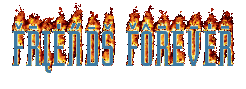
No comments:
Post a Comment